Professor Matthew Deady, Professor of Physics, Director of the Physics Program, Bard College
The United States Geological Survey (USGS) measures current stream conditions and maintains historic stream flow records for sites all over the country. These data sets can help dam owners understand seasonal and annual variability in their site’s flow. This guide is intended to walk you through retrieving historic water flow data. In this example, data is retrieved that is relevant to the Saw Kill Project.
Step-by-Step Tutorial Website:
https://help.waterdata.usgs.gov/tutorials/surface-water-data/how-do-i-access-historical-streamflow-data
USGS Water Data for the Nation Homepage:
https://waterdata.usgs.gov/nwis/
Step 1: Start at the USGS Website: https://waterdata.usgs.gov/nwis/
Step 2: Under “Frequent Searches by Data Category”, choose Surface Water
Step 3: Choose Daily Data button. This directs you to: USGS Surface-Water Daily Data for the Nation
Step 4: On this page, you can narrow down the types of sites you want to look at. Choose any of these options that are activated by the SUBMIT button:
- Site Location:
- State: a selection list will appear
- Hydrologic Region: a selection list will appear
- Latitude/Longitude: a fill-in boxes will appear
- Site Identifier:
- If you know the site name, or USGS number, then a fill-in box will appear
- Site Attribute:
- Site type: A list of water body types (Ocean, Lake, Stream, …) will appear
- Drainage area: Boxes to fill in max or min drainage areas will appear
- Data Attribute:
- Number of Observations: A box to choose the min number of measurements
Make any selections you choose, and hit the SUBMIT button.
In this example, choose: Site Location: State/Territory and Site Attribute: Site Type
Step 5: Select sites which meet all of the following criteria:
From the first two menus, I chose
- State/Territory: New York
- Site type: Stream
Then, a very long list of Available parameters is presented. The USGS measures a wide variety of flow and water data for many (but not all) bodies of water, so this website is much richer than the simple use we are putting it to. They are grouped under the categories:
- Water Level/Flow Parameters
- Water Quality Parameters
- Meteorological Parameters
- Physical Properties Parameters
- Miscellaneous Parameters
- DCP/Gage Performance Parameters
If you know for certain what type of data you are looking for, select those boxes. Only sites that have the specific type of data you requested will show up on the presented list.
For this example, the only selected categories are Streamflow, ft3/s, under Water Level/Flow Parameters to keep the search as general as I could.
You can now Choose Output Format.
Display Summary of Selected Sites: (map, table, list, …)
For aid in sorting, I selected to group them by County. This can be left blank to get all possible sites
Retrieve USGS Surface-Water Daily Data for Selected Sites
Retrieve data for:
I was not sure what time frame data was taken, so I left this blank.
Output Options:
I was not sure what format data would be in, so I left this blank.
Then I hit the SUBMIT button.
Step 6: Select sites
What came back was a list of all 622 sites in New York State, grouped by county. We identified the ones that were of interest and took note of their USGS numbers:
- Saw Kill, at Red Hook, NY USGS#: 01364800
- Wappinger’s Creek, at Wappinger’s Falls, NY USGS#: 01372500
- Wappinger’s Creek, at Clinton Corners, NY USGS#: 01372200
- Crum Elbow Creek, at Hyde Park, NY USGS#: 01372040
- Roeliff Jansen Kill at Linlithgo, NY USGS#: 01362182
Now for one or a combination of streams, I will be able to find data on them. On the table, the USGS Site Number is a clickable link.
Step 7: Data on a stream
Once I clicked on the Saw Kill link, I found these parameters:
Available data for this site (Pull down menu):
- Location map: (this gage was at a dam site near Linden Avenue)
- Time series of: Daily data, Daily statistics, Monthly statistics, Yearly statistics
- Peak stream flow data for each year
Period of Record: 1959-10-01 to 1965-12-31 (October, 1959 to December, 1965)
Note: Some days in this period might not have data.
The clickable link Summary of all available data for this site yields:
DESCRIPTION:
Latitude 42°00’14”, Longitude 73°52’48” NAD83
Dutchess County, New York, Hydrologic Unit 02020006
Drainage area: 20.9 square miles
Datum of gage: 172.67 feet above NGVD29.
For this stream and site, this tells:
- Gage Latitude & Longitude, based on the 1983 North American Datum standard
- Descriptive location of gage
- Relevant area upstream from the gage that drains into the stream
- Gage altitude, based on the 1929 National Geodetic Vertical Datum Standard
You can now choose the output data format and the range of the record.
I chose a Graph with Statistics, for the full time given.
I got back this graph and these statistics:
| Daily discharge, cubic feet per second — statistics for Dec 31 based on 6 years of record more | |||||
| Min (1964) |
25th percentile |
Median | Mean | 75th percentile |
Max (1966) |
|---|---|---|---|---|---|
| 4.40 | 5.2 | 7.6 | 8.7 | 12 | 17.0 |
The blue plot of daily flow rates shows that there is considerable variation in the flow rate during any year, with high flows in Spring, and low flows in Fall.
But there is also variation year-to-year. The yellow plot indicates a “Daily mean discharge”. That is, over the span of time that data were taken (roughly 5 years in this case), for each day of the year, the various flows for each year were averaged.
So, for instance, here are the data for January 1 in each year, taken from a table of the data. The yellow point plotted for January 1 is a flow of 5.68 ft3/s.
Plotting that same daily mean for each year makes it easier to see the long-term variation. For instance, 1961 was a wet year and 1965 a dry year.
Plotting or tabulating data for nearby streams will allow a comparison, to find comparable streams to base flow estimates on.
| Daily Mean Discharge on January 1st | |||||||||||
| Year | Discharge | ||||||||||
|---|---|---|---|---|---|---|---|---|---|---|---|
| 1960 | — | ||||||||||
| 1961 | 10.0 | ||||||||||
| 1962 | 7.7 | ||||||||||
| 1963 | 5.8 | ||||||||||
| 1964 | 4.2 | ||||||||||
| 1965 | 4.7 | ||||||||||
| Average | 5.68 | ||||||||||
Then I went back and chose Monthly Statistics, and got this table of flow rates:
| Monthly Mean Discharge in ft3/s (Calculation Period: 1959-10-01 -> 1965-12-31) | |||||||||||||
| Jan | Feb | Mar | Apr | May | Jun | Jul | Aug | Sep | Oct | Nov | Dec | ||
|---|---|---|---|---|---|---|---|---|---|---|---|---|---|
| 1959 | 10.4 | 28.9 | |||||||||||
| 1960 | 24.5 | 16.8 | 12.9 | 11.5 | 23.1 | 14.5 | 14.3 | 9.81 | |||||
| 1961 | 10.2 | 51.4 | 78.0 | 55.5 | 46.5 | 53.4 | 15.4 | 9.13 | 7.21 | 5.91 | 8.78 | 8.11 | |
| 1962 | 29.2 | 15.2 | 70.1 | 63.6 | 21.5 | 8.59 | 4.35 | 3.98 | 4.49 | 4.41 | 4.91 | 9.47 | |
| 1963 | 11.6 | 14.1 | 95.2 | 39.0 | 19.8 | 12.8 | 8.57 | 6.27 | 5.46 | 4.80 | 8.45 | 11.4 | |
| 1964 | 30.7 | 15.0 | 77.5 | 41.8 | 19.2 | 8.62 | 3.49 | 2.62 | 4.08 | 3.51 | 3.09 | 5.55 | |
| 1965 | 3.00 | 15.3 | 14.9 | 13.3 | 7.04 | 4.06 | 1.69 | 3.04 | 4.77 | 6.26 | 6.43 | 12.0 | |
| Mean of monthly Discharge |
17 | 22 | 67 | 43 | 23 | 17 | 7.7 | 6.1 | 8.2 | 7.1 | 11 | 9.4 | |
From this, I was able to calculate relevant data for each full year of data:
| Year | Yearly Average | Highest Month | Lowest Month |
|---|---|---|---|
| 1961 | 30.3 | March (78.0) | September (7.21) |
| 1962 | 20.3 | March (70.1) | August (3.98) |
| 1963 | 19.4 | March (95.0) | September (5.46) |
| 1964 | 19.0 | March (77.5) | August (2.62) |
| 1965 | 6.54 | February (15.3) | July (1.69) |
| Year | Yearly Average | Highest Month | Lowest Month |
|---|---|---|---|
| 1961 | 0.86 | March (2.21) | September (0.204) |
| 1962 | 0.57 | March (1.99) | August (0.113) |
| 1963 | 0.55 | March (2.69) | September (0.155) |
| 1964 | 0.54 | March (2.19) | August (0.074) |
| 1965 | 0.19 | February (0.43) | July (0.048) |

2 Responses
[…] should be made to provide a realistic evaluation of the economic viability of the site. The National Water Information System is one resource to help dam owners understand seasonal and annual variability in their site’s […]
[…] at historical flow rate data. We have provided a guide to using the USGS website on flow data in Using the National Water Information System. If recent data for your site is unavailable it might be helpful to look at data from nearby […]